Introduction to Unreal Engine

If you’re into game development or even just a curious gamer, you’ve probably heard of Unreal Engine. This powerhouse of a game engine, developed by Epic Games, has been the backbone of some of the most stunning and successful games out there, from “Fortnite” to “Gears of War”. But what makes Unreal Engine such a standout tool in the game development world?
Unreal Engine is known for its incredible graphics capabilities, versatile toolsets, and robust performance. Whether you’re aiming to create a hyper-realistic AAA game or an indie project with unique artistic flair, Unreal Engine offers the tools and flexibility to bring your vision to life. The engine’s visual scripting system, Blueprints, allows even those without coding experience to build complex game mechanics.
But let’s face it, diving into Unreal Engine can feel like a daunting task, especially for beginners. That’s where high-quality tutorials come in. They are essential not only for newcomers trying to get their feet wet but also for seasoned professionals looking to hone their skills or learn new techniques. The right tutorials can save you hours of frustration, help you avoid common pitfalls, and keep you motivated as you progress in your game development journey.
Getting Started with Unreal Engine

Introduction to Unreal Engine
Unreal Engine, developed by Epic Games, first burst onto the scene in 1998 with the release of the first-person shooter game, “Unreal.” Since then, it has evolved into one of the most powerful and versatile game engines available, powering a wide range of games across various genres. From visually stunning AAA titles to innovative indie projects, Unreal Engine is the go-to choice for game developers worldwide.
Overview of the Engine’s History and Capabilities
The engine’s journey from its inception to its current state is marked by continuous innovation and improvement. Unreal Engine 4, released in 2014, brought significant advancements in graphics, physics, and ease of use. Now, with Unreal Engine 5 on the horizon, developers can look forward to even more groundbreaking features like Nanite for virtualized geometry and Lumen for dynamic global illumination. These capabilities make it possible to create incredibly detailed and realistic environments and characters, pushing the boundaries of what’s possible in game development.
Key Features and Why It Stands Out in the Industry
Unreal Engine stands out due to its powerful graphics capabilities, which are unparalleled in the industry. The engine’s visual scripting system, Blueprints, allows developers to create complex gameplay mechanics without writing a single line of code. This feature alone makes it accessible to both programmers and non-programmers alike. Additionally, Unreal Engine supports cross-platform development, meaning you can create games for PC, consoles, mobile devices, and even virtual reality platforms with ease.
First Steps: Installation and Setup
Getting started with Unreal Engine is straightforward. Here’s a step-by-step guide to get you up and running:
- Download and Install the Epic Games Launcher: Head over to the Unreal Engine website and download the Epic Games Launcher. Install the launcher on your computer.
- Install Unreal Engine: Open the Epic Games Launcher, navigate to the Unreal Engine tab, and click on the “Install Engine” button. Choose the version you want to install and follow the prompts.
- Create a New Project: Once the installation is complete, open Unreal Engine. Click on “New Project” and choose a template that suits your needs (e.g., First Person, Third Person, Blank). Give your project a name and location, then click “Create.”
Initial Setup Tips and Creating Your First Project
When you create your first project, you’ll be greeted with a default scene. Here are some tips to get started:
- Explore the Templates: Unreal Engine offers several templates tailored to different types of games. Exploring these can give you a good idea of where to start.
- Set Up Source Control: If you plan to work in a team or want to keep track of changes, setting up source control (like Git) from the beginning is a smart move.
- Learn the Shortcuts: Familiarize yourself with common keyboard shortcuts to speed up your workflow. For example, pressing “G” toggles Game View, hiding editor-specific elements.
Understanding the Interface
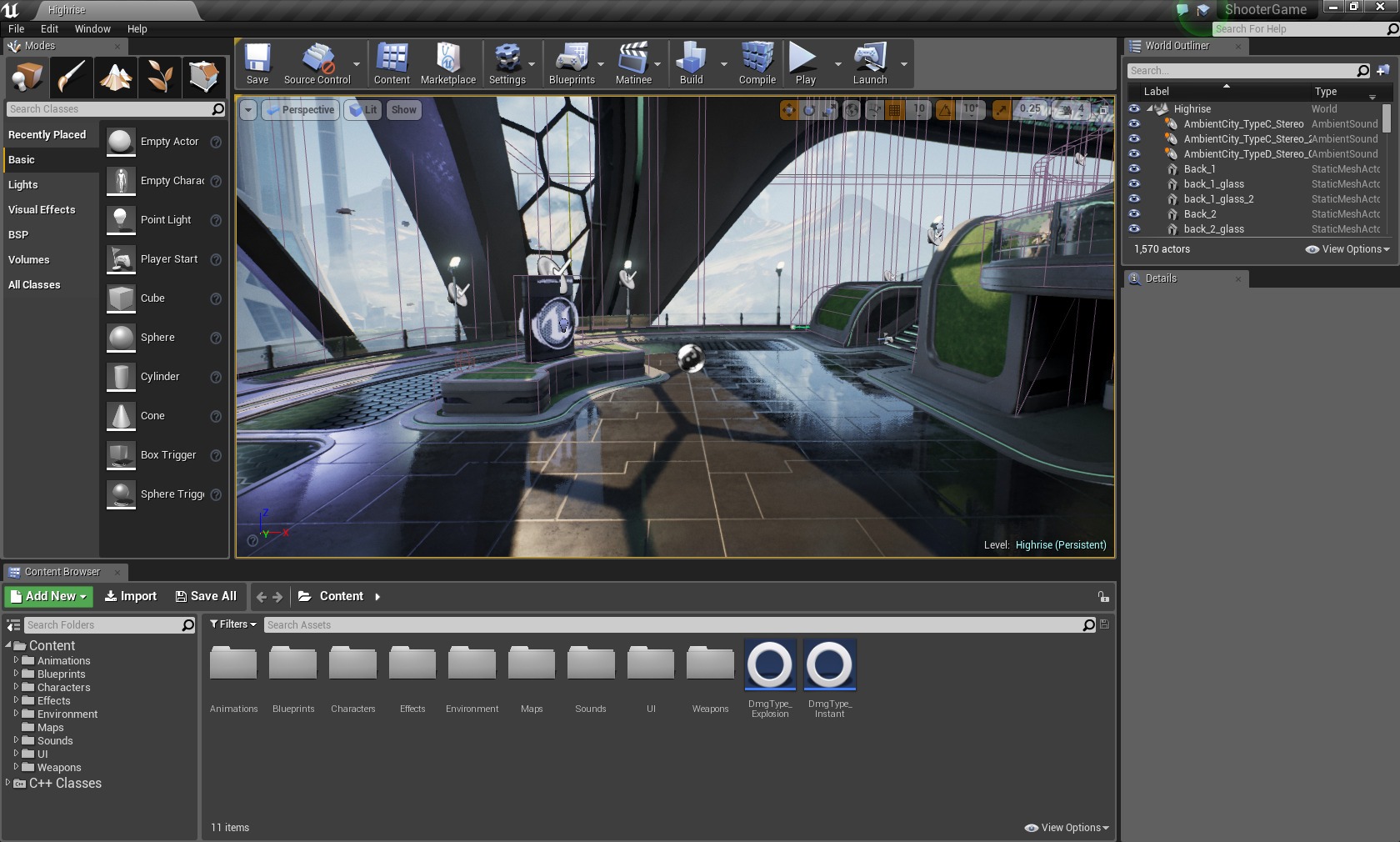
Navigating Unreal Engine’s interface can be overwhelming at first, but breaking it down into its essential components can help:
- Viewport: This is your main workspace where you’ll design and manipulate your game world. You can navigate the viewport using the right mouse button and the WASD keys.
- Content Browser: Located at the bottom of the screen, this is where all your project files and assets are stored. You can import, organize, and manage your assets here.
- Details Panel: When you select an object in the viewport, the Details panel on the right side of the screen shows all the properties and settings for that object.
- Modes Panel: Located on the left, this panel allows you to switch between different modes like Select, Landscape, and Foliage.
Explanation of Essential Panels and Tools
- World Outliner: This panel lists all the objects in your current level, allowing you to organize and quickly find objects within your scene.
- Blueprint Editor: If you’re using Blueprints, this editor lets you create and edit your visual scripts. It’s a powerful tool for designing gameplay logic without needing to write code.
- Material Editor: This tool allows you to create and edit materials for your assets, giving them unique textures and appearances.
Essential Tutorials for Beginners

Basic Concepts and Fundamentals
When you’re just starting out with Unreal Engine, getting a grasp on the basic concepts and fundamentals is crucial. Here are some key areas to focus on:
- Blueprints: Blueprints are Unreal Engine’s visual scripting system. They allow you to create game logic without writing code. Start with tutorials that cover the basics of Blueprints, such as creating simple interactions and understanding the different types of nodes.
- Materials: Materials define the appearance of objects in your game. Learn how to create and apply materials to give your assets unique textures and effects.
- Lighting: Proper lighting can dramatically enhance the look and feel of your game. Explore tutorials that explain different lighting techniques and how to implement them in your scenes.
Recommended Beginner Courses and YouTube Channels
There are plenty of great resources to help you get started. Here are a few highly recommended ones:
- Unreal Engine Online Learning: The official https://dev.epicgames.com/community/unreal-engine/learning offers a wide range of courses tailored for beginners.
- YouTube Channels: Channels like Virtus Learning Hub and Matthew Wadstein provide excellent beginner tutorials on various Unreal Engine topics.
- Udemy: Courses such as “Unreal Engine 4: The Complete Beginner’s Course” on Udemy offer structured learning paths.
Creating Your First Game
Starting with small, manageable projects is a great way to learn. Here are some steps and resources to help you create your first game:
- Simple Game Tutorials: Look for tutorials that guide you through creating basic games. For instance, a first-person shooter or a simple platformer. These tutorials will walk you through setting up your game world, creating player controls, and adding basic interactions.
- Focus on Practical Application: Hands-on practice is key. As you follow along with tutorials, try to experiment with your own ideas and modifications. This helps reinforce what you’ve learned and encourages creative problem-solving.
Understanding Blueprints
Blueprints are a powerful feature of Unreal Engine, allowing you to create game mechanics and interactions visually. Here’s how to get started:
- In-Depth Blueprint Tutorials: Start with basic tutorials that explain the Blueprint interface and fundamental concepts. For example, the Unreal Engine Blueprint Essentials course.
- Simple to Intermediate Projects: As you get more comfortable, move on to projects that require more complex Blueprints. Examples might include creating a health and damage system, a basic AI character, or an inventory system.
Examples of Blueprint Projects
- Health and Damage System: Learn how to create a health bar for your character, apply damage, and handle player death. This tutorial from Virtus Learning Hub is a great start.
- Basic AI Character: Create a simple AI character that can follow the player or patrol a set path. Check out this AI tutorial series on YouTube.
- Inventory System: Build an inventory system where players can pick up, store, and use items. This inventory system tutorial provides a comprehensive guide.
Intermediate Tutorials: Building Your Skills

Advanced Blueprints and C++
Once you’ve got a handle on the basics, it’s time to dive deeper into Unreal Engine’s capabilities. Transitioning from Blueprints to C++ can open up even more possibilities for your projects.
- Transitioning from Blueprints to C++: While Blueprints are powerful, learning C++ allows for more control and optimization. Start with tutorials that introduce you to the Unreal Engine C++ API. Unreal Engine’s official documentation offers a comprehensive guide.
- Integrating C++ into Unreal Projects: Learn best practices for integrating C++ into your projects. This involves understanding how to create and manage C++ classes, as well as how to call C++ functions from Blueprints. Check out the Unreal Engine C++ Fundamentals course.
- Advanced Blueprints: Even if you’re moving to C++, advanced Blueprint techniques are valuable. Look for tutorials on topics like Blueprint communication, advanced UI creation, and integrating Blueprints with C++.
Environmental Design
Creating detailed and immersive environments is crucial for making your game world believable and engaging.
- Creating Detailed Environments: Learn how to use the Landscape system to create vast, detailed terrains. Tutorials like World Creation in Unreal Engine can be very helpful.
- Using the Foliage Editor: The Foliage editor is a powerful tool for populating your environment with plants, trees, and other assets. This Foliage Tool tutorial will get you started.
- Lighting and Post-Processing: Advanced lighting techniques and post-processing can dramatically enhance the visual appeal of your environments. Look for tutorials on dynamic lighting, global illumination, and using post-process volumes.
Character Animation and Rigging
Bringing characters to life with realistic animations is a key aspect of game development.
- Character Creation and Rigging: Start with tutorials on character modeling and rigging. Blender is a popular tool for this, and the Blender to Unreal Engine character tutorial is a great resource.
- Animation Techniques: Learn how to create and import animations. The Unreal Engine Animation Documentation covers everything from basic animation to advanced techniques.
- Character Movement and Physics: Tutorials on character movement and physics can help you create more realistic and responsive characters. This includes setting up character controllers, implementing IK (Inverse Kinematics), and adding physical interactions. The Third Person Character Setup tutorial series is a good place to start.
Advanced Tutorials: Mastering Unreal Engine
Optimization Techniques
As your projects grow in complexity, ensuring they run smoothly becomes critical. Optimization techniques are essential for maintaining performance, reducing load times, and improving frame rates.
- Performance Optimization Tutorials: Start with tutorials that cover general optimization strategies, such as Epic Games’ official performance optimization guide. This guide covers profiling, CPU and GPU optimization, and memory management.
- Reducing Load Times: Learn best practices for reducing load times. This can include optimizing asset sizes, using asynchronous loading, and minimizing the number of draw calls. Tutorials like Unreal Engine 4 Loading Tips and Tricks are very helpful.
- Improving Frame Rates: Focus on frame rate optimization techniques, such as level streaming, LODs (Level of Detail), and efficient use of Blueprints and C++. The Optimizing for High Performance in Unreal Engine tutorial offers great insights.
Multiplayer and Networking
Creating multiplayer games involves more than just gameplay mechanics; it requires a solid understanding of networking and server management.
- Comprehensive Multiplayer Guides: Look for comprehensive guides on creating multiplayer games. The Unreal Engine Multiplayer Networking course on Udemy is a great resource.
- Network Replication: Understanding network replication is crucial for multiplayer games. This involves syncing data between the server and clients to ensure a seamless experience. Tutorials like Unreal Engine 4 Networking and Multiplayer can help you get started.
- Server Management: Learn how to set up and manage game servers. This includes configuring dedicated servers, handling player connections, and ensuring data security. Check out the Unreal Engine Dedicated Server Guide for detailed instructions.
Virtual Reality and Augmented Reality
With the rise of VR and AR, Unreal Engine has become a leading platform for developing immersive experiences. Here’s how to get started:
- Exploring VR Development: Learn the basics of VR development in Unreal Engine. Tutorials like Getting Started with VR in Unreal Engine provide a solid foundation.
- Creating Immersive VR Experiences: Delve into more advanced VR topics, such as creating interactive environments and optimizing VR performance. The Unreal Engine VR Cookbook is an excellent resource.
- AR Development: For AR, start with tutorials that cover the basics of ARKit and ARCore integration. The Unreal Engine AR Quick Start guide is a great place to begin.
Specialized Tutorials and Resources

Community and Forums
Engaging with the Unreal Engine community is invaluable for both learning and networking. The community is a rich resource for tips, troubleshooting, and collaboration.
- Importance of Community Engagement: Participating in forums and social media groups can help you stay up-to-date with the latest trends, get feedback on your projects, and find solutions to technical problems. Community engagement also opens opportunities for collaboration and professional growth.
- Key Forums and Channels:
- Unreal Engine Forums: The official Unreal Engine forums are a great place to ask questions, share your work, and find community projects.
- Discord Channels: Join the Unreal Slackers Discord for real-time discussions with other developers. It’s a vibrant community with channels dedicated to different aspects of Unreal Engine development.
- Social Media Groups: Follow and participate in Unreal Engine groups on platforms like Reddit and Facebook.
Marketplaces and Plugins
The Unreal Engine Marketplace is a treasure trove of assets and plugins that can significantly speed up your development process and enhance your projects.
- Utilizing Marketplace Assets and Plugins: The Marketplace offers a wide range of assets, from 3D models to sound effects, as well as plugins that add new functionalities to the engine. Utilizing these resources can save you time and effort.
- Integrating Third-Party Assets: Learning how to properly integrate third-party assets into your project is crucial. Look for tutorials that guide you through the process of importing and using Marketplace assets. The Unreal Engine Marketplace Guidelines provide a good starting point.
- Top Plugins to Consider: Explore plugins like “Easy Save and Load,” “Advanced AI,” and “Modular Snap System” to enhance your project’s capabilities.
Keeping Up with Updates
Staying informed about the latest updates and features in Unreal Engine is essential for maintaining a competitive edge.
- Importance of Staying Updated: Unreal Engine is constantly evolving, with new features and improvements being released regularly. Keeping up with these updates ensures that you’re using the latest tools and techniques.
- Recommended Blogs and Newsletters:
- Unreal Engine Blog: The official Unreal Engine blog is the best source for news, updates, and feature spotlights.
- Epic Games Announcements: Follow the Epic Games Newsroom for official announcements and industry news.
- Newsletters: Subscribe to newsletters like Game Developer and Gamasutra for broader industry insights and updates.
- Social Media: Follow Unreal Engine on Twitter and YouTube for the latest news, tutorials, and community highlights.
