Step into a New Reality: The Best VR Headsets of 2024
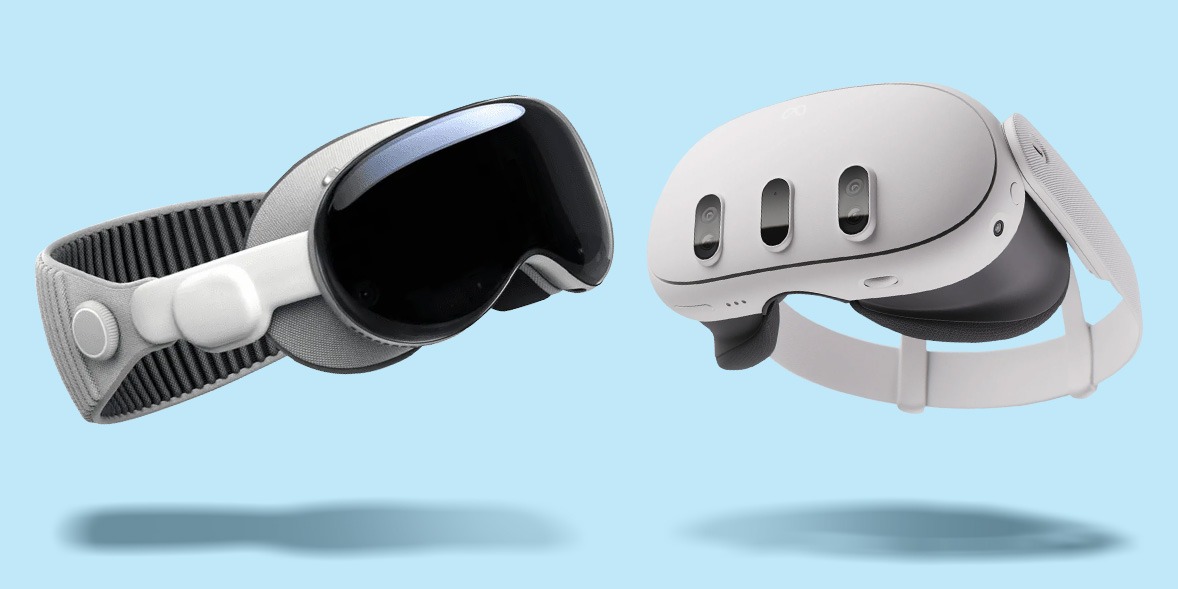
Imagine a world where you can battle dragons, explore distant planets, or even attend a concert without leaving your living room. Welcome to the exciting universe of Virtual Reality (VR). VR headsets are your gateway to these incredible experiences, transforming the way we play, work, and interact with digital content.
VR headsets have evolved significantly over the past few years, becoming more accessible, user-friendly, and immersive. Whether you’re a hardcore gamer looking to dive into the latest VR games or a professional seeking innovative ways to collaborate in virtual spaces, there’s a VR headset tailored for you.
The popularity of VR isn’t just limited to gaming. It’s making waves in various fields such as entertainment and productivity. Want to watch a movie in a virtual theater? VR cinema has got you covered. Need to conduct a remote meeting that feels like everyone is in the same room? VR conferencing solutions are here to make that a reality.
As we continue to embrace this cutting-edge technology, VR headsets are becoming a staple in many households. With major tech companies investing heavily in VR, the future looks incredibly promising. So, gear up and get ready to explore the best VR headsets of 2024, each offering unique features to enhance your virtual adventures. Stay tuned as we break down what to look for in a VR headset and review the top contenders that will make your VR dreams come true!
What to Look for in a VR Headset

Venturing into the realm of VR can be overwhelming with all the technical jargon and countless options. But don’t worry, we’ve got you covered. Here’s a quick guide on what to look for in a VR headset to ensure you get the best bang for your buck.
Display Quality: Resolution, Refresh Rate, and Field of View
When it comes to VR, the display is everything. You’ll want a headset with a high resolution to ensure crisp, clear visuals. Think of it as the difference between watching a movie in standard definition versus ultra-high definition. The Oculus Quest 3 is a great example of a headset with impressive display quality.
The refresh rate is another crucial factor. A higher refresh rate (90Hz or more) means smoother motion, reducing the likelihood of motion sickness. Lastly, the field of view (FOV) determines how immersive your experience will be. A wider FOV gives you a more natural and encompassing view, making you feel truly “in” the game.
Comfort and Design: Weight, Ergonomics, and Materials Used
VR sessions can last hours, so comfort is key. Look for headsets that are lightweight and well-balanced. Ergonomics play a significant role here; headsets should distribute weight evenly across your head. Adjustable straps and cushioning made from breathable materials can make a big difference.
The design also matters. Some headsets, like the HTC Vive Pro 2, focus on both form and function, providing a sleek look without compromising comfort.
Tracking and Controllers: Inside-out vs. Outside-in Tracking, Controller Ergonomics, and Responsiveness
Tracking technology can make or break your VR experience. Inside-out tracking, used by headsets like the PlayStation VR2, employs cameras on the headset itself, offering easy setup and good mobility. Outside-in tracking uses external sensors for more precise movement capture but can be more complex to set up.
Controllers are your hands in the virtual world. Ergonomics and responsiveness are crucial for an intuitive and immersive experience. Controllers should feel natural in your hands, like those that come with the Valve Index.
Platform Compatibility: PC, Console, and Standalone Options
Before diving into VR, consider the platform you’ll use. Some headsets are standalone, meaning they don’t require a PC or console to operate, like the Oculus Quest series. Others, like the PlayStation VR2, are designed specifically for consoles. High-end options like the Valve Index require a powerful PC to deliver the best performance.
Make sure the headset you choose is compatible with your preferred gaming setup to avoid any unpleasant surprises.
Content Library: Available Games and Applications
A VR headset is only as good as the content it can run. Check out the available games and applications for each headset. Some platforms have exclusive titles that might sway your decision. For instance, PlayStation VR2 has a lineup of exclusive games that you won’t find anywhere else.
Ensure the content library suits your interests, whether you’re into gaming, exploring virtual environments, or using VR for productivity and creativity.
Top VR Headsets of 2024
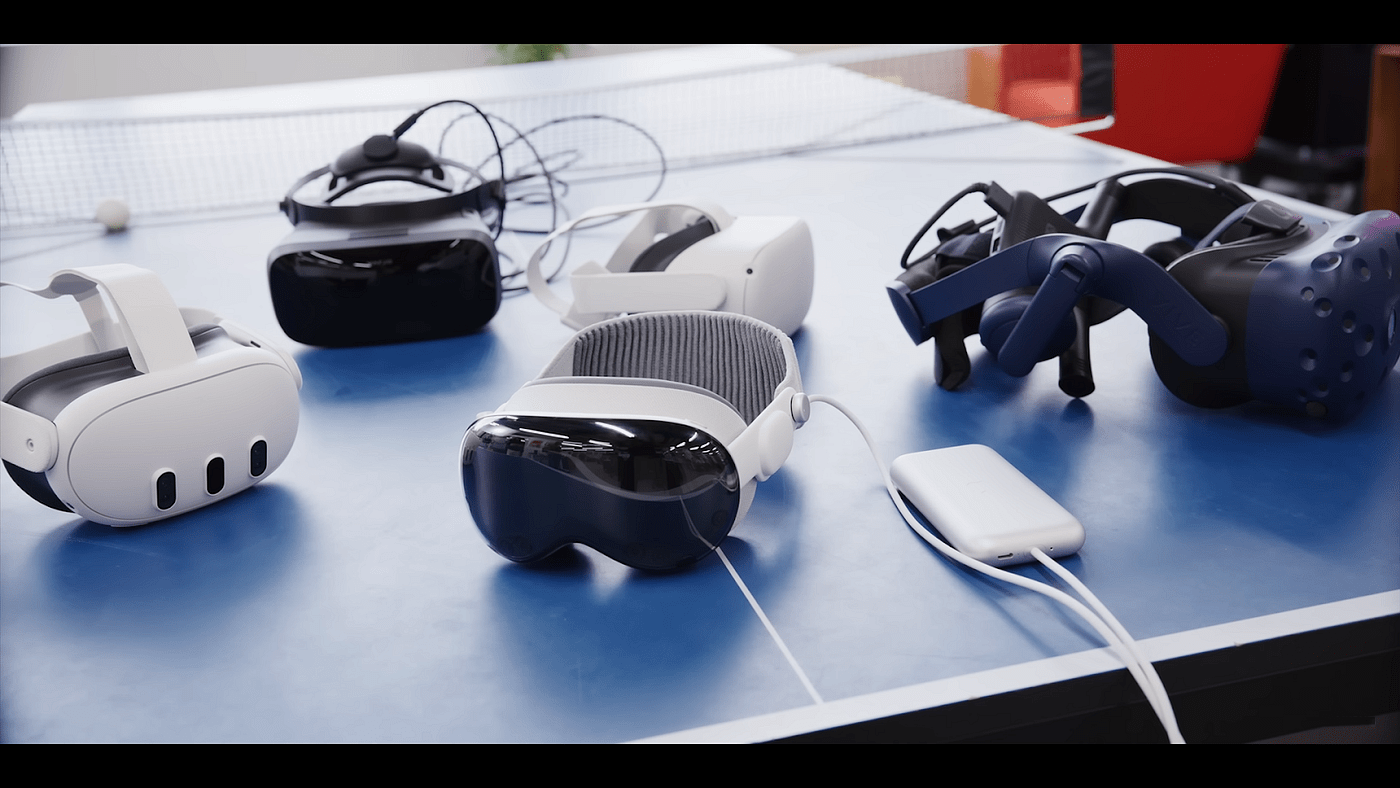
Ready to find the perfect VR headset to dive into virtual worlds? Here are the top picks for 2024, each with its unique strengths and best uses.
Oculus Quest 3
Pros: Wireless freedom, robust content library, great price point.
Cons: Slightly heavier, shorter battery life.
Best For: Casual gamers and VR newbies.
The Oculus Quest 3 is a fan favorite for its standalone functionality and ease of use. With no wires to trip over, you can roam freely in your virtual space. Its extensive content library ensures you’ll never run out of games and experiences to explore. However, the headset is a bit on the heavier side, and the battery life could be better. It’s perfect for those new to VR or looking for a hassle-free setup.
PlayStation VR2
Pros: Immersive display, seamless integration with PS5, excellent exclusive titles.
Cons: Requires PS5, expensive accessories.
Best For: PlayStation enthusiasts and console gamers.
The PlayStation VR2 is a dream come true for PS5 owners. Its high-quality display and deep integration with the console deliver a truly immersive experience. With exclusive games that you can’t find on other platforms, it’s a must-have for PlayStation fans. The downside? You’ll need a PS5 and some additional accessories, which can add up in cost.
HTC Vive Pro 2
Pros: High resolution, expansive tracking area, professional-grade.
Cons: Pricey, complex setup.
Best For: VR enthusiasts and professional users.
The HTC Vive Pro 2 is the Rolls-Royce of VR headsets. Its stunning resolution and extensive tracking capabilities make it ideal for those who want the best of the best. Whether you’re a VR enthusiast or a professional using VR for work, this headset delivers. However, be prepared for a steep price and a more complicated setup process.
Valve Index
Pros: Superior tracking, excellent controllers, high refresh rate.
Cons: Expensive, requires powerful PC.
Best For: Hardcore gamers and tech-savvy users.
The Valve Index stands out for its exceptional tracking and top-notch controllers. With a high refresh rate, it offers one of the smoothest VR experiences available. It’s geared towards hardcore gamers who crave precision and responsiveness. Keep in mind that it comes with a hefty price tag and requires a powerful PC to run effectively.
Pico Neo 3
Pros: Affordable, good performance, standalone and PC VR compatibility.
Cons: Limited content library, less brand recognition.
Best For: Budget-conscious users and beginners.
For those looking for an affordable entry into VR, the Pico Neo 3 is a fantastic option. It offers solid performance and the flexibility of both standalone and PC VR compatibility. While its content library isn’t as extensive as some competitors, it provides a great starting point for beginners or those on a budget.
VR Accessories to Enhance Your Experience

Enhancing your VR experience goes beyond just picking the right headset. Here are some top accessories to consider, making your virtual adventures even more immersive and enjoyable.
Headphones and Audio Solutions: Built-in vs. External Options
The audio experience in VR is just as important as the visual one. Many headsets, like the Meta Quest 3, come with built-in headphones. These are convenient and often deliver decent sound quality. However, for audiophiles and those seeking a more immersive experience, external headphones are the way to go. Options like the Bose QuietComfort 35 II or the Sony WH-1000XM4 provide superior sound quality and noise cancellation, allowing you to fully dive into the virtual world without distractions.
Motion Controllers: Upgraded Options for Better Immersion
Motion controllers are your hands in the virtual world, and upgrading them can significantly enhance your experience. The Meta Quest 2 and Meta Quest 3 come with their own controllers, but there are third-party options that offer even better ergonomics and functionality. For instance, the Valve Index controllers, known for their finger-tracking capabilities, provide a more natural and immersive interaction with the VR environment.
VR Mats and Boundaries: Enhancing Safety and Comfort
Creating a safe and comfortable play area is crucial for an enjoyable VR experience. VR mats help define your play space, ensuring you stay within a safe boundary while immersed in your virtual adventures. The ProxiMat is a popular choice, featuring a non-slip surface and a tactile border that helps you stay oriented. Additionally, boundary systems like the ones used in the Meta Quest devices can create virtual walls, preventing you from bumping into real-world obstacles.
Cleaning and Maintenance Kits: Keeping Your Gear in Top Shape
VR headsets, like the Meta Quest 2 and Meta Quest 3, can accumulate dirt and sweat, especially during intense sessions. Keeping your device clean is essential for hygiene and performance. Cleaning kits, such as the VR Cover Cleaning Kit, come with everything you need to maintain your headset, including lens cleaners, microfiber cloths, and disinfectant wipes. Regular maintenance ensures your gear stays in top shape, providing you with a clear view and a comfortable fit every time you use it.
Final Thoughts
Investing in the right accessories can significantly enhance your VR experience, making it more immersive, comfortable, and enjoyable. Whether you’re using the Meta Quest 2, the Quest 3, or any other device, these add-ons can take your virtual reality adventures to the next level. So, gear up with the best headphones, motion controllers, VR mats, and cleaning kits, and dive deeper into the world of mixed reality!
Tips for Getting the Most Out of Your VR Headset
Optimizing Setup: Ideal Room Setup and Lighting Conditions
A well-thought-out room setup can make a world of difference in your VR experience. First, ensure you have enough space to move around without bumping into furniture or walls. Clear a 6×6 foot area for a comfortable play space. Proper lighting is also crucial; dim, even lighting works best as it reduces the chances of your headset’s sensors getting confused. If you’re using a device like the Meta Quest 3 or the Meta Quest 2, ensure the room has enough light for the headset’s cameras to track your movements accurately.
Health and Safety: Avoiding Motion Sickness and Eye Strain
Motion sickness and eye strain can be common issues for VR users, but they are preventable with a few tips:
- Start Slow: If you’re new to VR, begin with shorter sessions and gradually increase your playtime. This helps your body acclimate to the virtual environment.
- Stay Hydrated: Dehydration can exacerbate symptoms of motion sickness. Keep a water bottle handy during your VR sessions.
- Adjust the Fit: Ensure your headset fits snugly but comfortably. A poorly fitting headset can cause discomfort and strain.
- Take Breaks: Follow the 20-20-20 rule to reduce eye strain. Every 20 minutes, take a 20-second break and look at something 20 feet away.
- Use Anti-Motion Sickness Tools: Products like Sea-Bands or ginger supplements can help mitigate motion sickness.
Maximizing Content: Best Sources for VR Games, Apps, and Experiences
To get the most out of your VR headset, explore a variety of content sources. Here are some top recommendations:
- Oculus Store: For Meta Quest devices, the Oculus Store offers a wide range of games, apps, and experiences. From popular titles like Beat Saber to immersive storytelling apps like Vader Immortal, there’s something for everyone.
- SteamVR: If you’re using a PC-compatible headset like the Valve Index or HTC Vive Pro 2, SteamVR is a treasure trove of VR content. It boasts an extensive library of games and creative applications.
- PlayStation Store: For PlayStation VR2 users, the PlayStation Store features exclusive VR titles that provide unique and immersive gaming experiences.
- SideQuest: For more adventurous Meta Quest users, SideQuest is a platform that allows you to sideload experimental and indie VR content. It’s a great way to discover innovative apps and games not available in the official store.
- YouTube VR: Don’t overlook free content. YouTube VR offers a plethora of 360-degree videos and immersive experiences, from virtual travel tours to interactive stories.
- Virtual Desktop: This app allows you to use your VR headset to access your PC, enabling you to play non-VR games in a virtual theater or use your computer in a more immersive environment.
